IPHONE 4 HDR PHOTOGRAPHY & ITS IMPORTANT..
.iOS 4.1 just went live. Among its many updates and improvements is a feature that is specific to the iPhone 4. iOS 4.1 when running on the iPhone 4 adds an HDR photography option to the camera app.
The HDR (HIGH DIANAMIC RANGE) technique has been around since the 1930s, but this is the first time that it has been offered as a default option on a smartphone. What does it mean and should you use it instead of the standard photo option? Let’s find out. (Non HDR shots on the left, HDR shots on the right)

When you take a photo with the iPhone the exposure is automatically set to render the best possible range of luminance based on the centre of the scene or, if you tap on a part of the scene, that area. As I’m certain you have noticed for yourself, this means quite a bit of experimentation to find the best compromise between under and over exposure. Under expose the photo and you risk crushing all the blacks and dark colours, over expose the photo and you’ll surely end up with washed out colours and very little detail in the highlight areas.
IPLAY.AIRPLAY.APPLE TV.ITS ALL ABOUT COMING TOGETEHR.

iPhone case giveaway – Pro/Tec Executive and
Details of the case
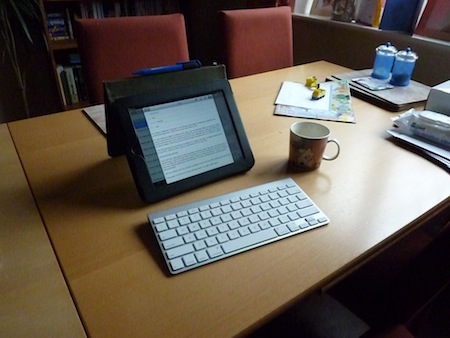
A distraction-free writing zone

Me in New York, 1999, edited with ColorSplash on the iPad
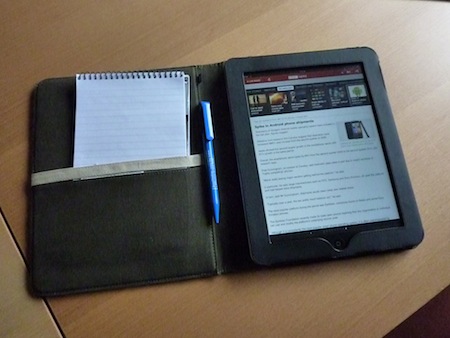
My iPad wearing Proporta's Recycled Leather case
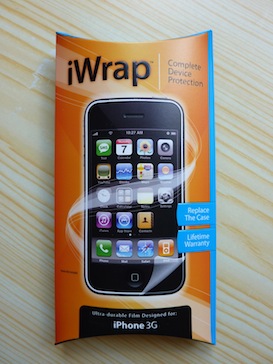

What are the full iPhone unlocking policies of the
.iOS 4.1 just went live. Among its many updates and improvements is a feature that is specific to the iPhone 4. iOS 4.1 when running on the iPhone 4 adds an HDR photography option to the camera app.
The HDR (HIGH DIANAMIC RANGE) technique has been around since the 1930s, but this is the first time that it has been offered as a default option on a smartphone. What does it mean and should you use it instead of the standard photo option? Let’s find out. (Non HDR shots on the left, HDR shots on the right)

When you take a photo with the iPhone the exposure is automatically set to render the best possible range of luminance based on the centre of the scene or, if you tap on a part of the scene, that area. As I’m certain you have noticed for yourself, this means quite a bit of experimentation to find the best compromise between under and over exposure. Under expose the photo and you risk crushing all the blacks and dark colours, over expose the photo and you’ll surely end up with washed out colours and very little detail in the highlight areas.
IPLAY.AIRPLAY.APPLE TV.ITS ALL ABOUT COMING TOGETEHR.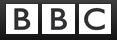
.
It’s late on a Friday night, but I’ve just got all excited about some news I’ve read. Via Daring Fireball, I came across this article from 9 to 5 Mac. Read it, then come back here.
All done? Good. The crucial part of that article is this:
Any H.264 content from the web can be broadcast over Airplay to your HDTV.
What does that mean? BBC iPlayer comes to Apple TV. Finally.
How come?
Very simply, BBC iPlayer video content for the iPhone, iPod touch and iPad is encoded in H.264.
Daring Fireball had a little more information to add, namely:
Apps using the built-in media controller views get AirPlay out for free. Apps that don’t (like Hulu) need to roll their own using AVFoundation.
BBC iPlayer on iOS devices uses the built-in media controller. Therefore, it stands to reason that iPlayer played from an iOS device running iOS 4.2 will stream to an Apple TV, and be playable on your television.
Is this a good solution?
That depends on your point of view. It means that not only BBC iPlayer, but any video content on the web that’s encoded in H.264 will be streamable to an Apple TV.
However, it’s a two-box solution, requiring you to have your iOS device streaming the content to your Apple TV. It’s not clear yet if AirPlay will allow streaming in the background – if not, it means your iPhone is effectively locked up while you watch telly.
Wait, there’s more
There are other solutions coming to get web content on your TV, not least Google TV.
I saw earlier today that Sony announced their Bravia TVs will get iPlayer capability built-in, including some existing Bravias. But this does mean hooking it up to your existing home network with a cable.
There’s also the Boxee Box, launching in the uk at the same time as os4.0, in November. That is going to feature an app to view BBC content (but will it be iPlayer?), plus ITV and Channel 4, and it’ll play content in non-H.264 format from local network sources.
And don’t forget, Youview just announced today – featuring Freeview, catch-up TV, High Definition and a personal video recorder (to pause, rewind and record live TV). It was previously known as project canvas, and looks very interesting.
But are two boxes are better than one?
It would be much better if Apple had allowed apps on the Apple TV. The BBC could have then built a dedicated iPlayer app for the device, which would have obviated the need to have another device streaming content to the Apple TV.
Two devices just to watch a bit of TV seems overkill, but don’t underestimate the power of easy. Especially if the Beeb actually delivers on their announcement in February they will be releasing a iplayer for iphone
I’m going to wait for more details to emerge before I decide if I’m going to buy an Apple TV or Boxee Box, or maybe something else. But iPlayer is coming to the TV. About time.
APP GIVEAWAY.CO POILET LIVE SATNAV
At the start of the year I reviewed CoPilot Live for UK and Irelandfrom ALK Technologies.
When I first started using the app I found it a little complex, but since then I’ve figured it all out and have come to rely on it for my navigation needs whilst driving. Plus the US version of the app – which I’ve just noticed is only £2.99 right now (bargain!) – seriously helped me get around while on holiday this summer 
So I am very pleased to let you know that i have three copies of CoPilot Live available to give away!
THINK DIFFERENT APPS..
Clearly, apps are one of the key factors in the success of the iPhone, iPod touch and iPad. The ability to download apps and customise your device to your tastes means you can to make it be what you want it to be.

That’s all except for system apps – the ones that come bundled with iOS. These are slightly different on each iOS device, but what they have in common in that you can’t uninstall them, and in some cases it’s difficult to use a replacement.
What could Apple change to give users more choice in the apps they use?
App Review: CineXPlayer for iPad..
This app has been generating quite a bit of interest over the past few days. Why? This isn’t the first app to play movies not supported by Apple – if you’ve jailbroken your iPad, you already have access to VLC4iphone, openstreamer and YXflash.
But now Apple has allowed an app onto the App Store that can play DivX and Xvid. No jailbreak required.

This is an interesting development, no doubt, but how does the app work in reality? Does it play files well, and does it suck battery?
Read on for my experiences with this app so far, plus (in a first for me), a video walkthrough,,
iPhone case giveaway – Pro/Tec Executive and Energy, and VOi! Lorem.
I’ve recently reviewed some more different cases and covers for the iPhone:
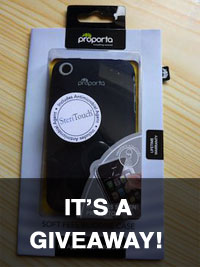
Pro/Tec’s battery-charging Energy, and their soft leatherExecutive, as well as Griffin’s elan form.Well, the Griffin’s already been snaffled by a mate (sorry!), but I’m going to give the two Pro/Tec cases away. However, I do have another case knocking around which I’ll throw in.
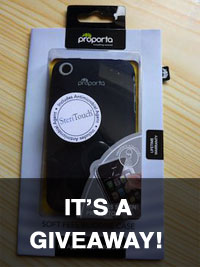
Review: Pro/Tec Energy case for iPhone 3G and 3GS..
I’ve already looked at Pro/Tec’s Executive leather case, and now I’m moving on to their Energy case, which contains a battery to keep your iPhone going.
I’ve never tried one of these recharging cases before, so let’s see how I got on.
Details of the case
It’s a hard black plastic case with a protective front flap. All the controls are accessible, and there’s a hole for the camera lens. The dock port, speaker and microphone are hidden away at the bottom of the case. There are two small holes, one in the front and another in the back, to allow sound to travel to the speaker and mic.
The plastic on the back housing the battery is really solid, and I’m sure will take an impact. Inside the front flap is a soft suede lining, so your iPhone’s screen won’t get scratched.
Pro/Tec claim that this case will extend standby up to 300 hours, with talk time of 8 hours. This is compared to iPhone 3G’s average talk time of 5 hours. The battery inside is 1330mAh.
The combined weight of iPhone and the case- 235g, compared to the naked iPhone 3G’s 135g. At its maximum thickness, it’s 23mm.
Anything else?
It comes with a mini USB cable for charging the battery. There’s a light on the bottom-right hand corner of the case with a light to indicate the charging state: Green = charged, Amber = pre-charging, Red = charging in progress.
What’s Good?
Well, it extends your battery life quite a bit – it gave me almost another full charge, delivered over 2-3 hours. You can also charge your iPhone while the mini USB cable is connected to the case.
What’s Bad?
I found it hard to operate the power, ringer and volume switches as the hard case gets in the way. There’s also the question of bulk and weight – it adds a lot to the bulge in your pocket.
I had to keep pushing my iPhone 3G down so that the connection could be made to the dock at the bottom. It was quite frustrating. It was a bit easier once I took my screen protector off.
Summary
It really felt like a holding a massive tricorder. “It’s a brick, Jim!” IF you really need the extra power, then it’s another well made case from Pro/Tec. But it does come with some drawbacks in trying to operate your iPhone. I can see the appeal for some, but it’s not for me.
Pro/Tec Energy case
Price: £39.48
Price: £39.48

I’ve had my iPad since June 16th. I was in Boston; I had to rush over to the Apple Store on Boylston Street half an hour before they shut at 10pm, because they wouldn’t hold it for me any longer. And then I went and got drunk watching the Celtics at a sports bar, and almost lost my expensive new purchase, but that’s not important right now.
What’s important to me is that, in under a couple of months, I’ve come to use my iPad for more and more tasks. Is it a big iPod touch?. Sort of . Is it a limited device? Yes. But it doesn’t feel limiting, it feels liberating.
I bought the 16Gb Wifi-only version. I really ummed and aaahed about paying the extra for the 3G version, but in the end the £ only stretched so far. I regretted it all the time I was in the US. Having to find others’ spotty wifi to borrow when you’re travelling round was a pain. There were so many times, not least driving, when it would have been useful to be able to pull Google Maps up. As it was, I used ALK’s CoPilot Live on my iPhone 3G to get around (it was super-slow on the 3G by the way. Just about usable most of the time).
As my only computer (other than my iPhone) while I was abroad, it worked well. Email, the web, apps, all of that was great, and so convenient. I used the Transfer app to transfer pics between iPad and iPhone. Skype and Truphone were great to keep in touch while in the US. “But you could have done that on your iPhone!?” I hear you cry. Sure, but then I wouldn’t have had the opportunity to look like Dom Joly 
But aside from using it as an oversized phone, it fared very well as a computer that you could all use, pass around, and generally use as a shared device to explore things together.
On the flight home
The kids were entertained with The Wiggles playing through the Videos app, as well as a selection of games such as 123 Color HD, 5-in-1 Kids Pack and Doodle Buddy. They seem to pick up the interface much faster than many adults, who often approach the iPad with a certain amount of tentativeness, as if it will break. Kids have no such worries!
When they went off to sleep, I settled down to some reading. It’s a great device for this. Sure, it’s a little heavy. But I find myself reading in bite-sized chunks these days, so the weight hasn’t been an issue. I haven’t moved on to eBooks yet – I still like the feel of a paperback. But for long-form essays such as those I save to my Instapaper account, it’s ideal. And comics on the device are superb. Really. I’ve reviewed Comixology’s Comics app before for the iPhone, but now it’s on the iPad – wow. I spent almost the whole rest of the flight back from the US reading through new comics. Although I have hundreds of back progs of 2000AD in my loft, I feel that comics are a more disposible form of entertainment (unless they’re collected into decent graphic novels). Comics fit the iPad so perfectly, I’d be happy to move over to downloads entirely for my 2000AD consumption, if only they’d offer a decent system! I read Wanted by Mark Millar, one of the best series I’ve read in a long time. And it was immersive. As John Gruber has said, the iPad becomes whatever you’re doing. And I was reading, as simple as that..
Now I’m back
But now I’m at home, and I have access to my MacBook. But I’m still using my iPad an awful lot. It has become my writing device of choice, especially in conjunction with a Bluetooth keyboard. I play a little music in the background, and get cracking. I feel very focussed and distraction-free using the iPad – uni-tasking works well for me.
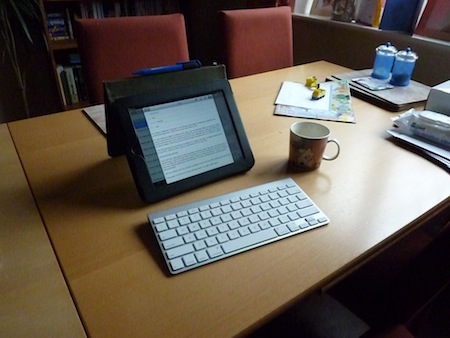
A distraction-free writing zone
I’ve installed Documents To Go on my iPad and iPhone, and I keep all my files on Dropbox. Syncing files through iTunes is a bit of a mess, but with online sync, I have round-trip editing on my iPad, iPhone, Mac, and any computer.
It’s also a great music device. I have the iPod app, Laurent Garnier, Soma FM, Tuner (playing Absolute 80s), and in this mode the iPad mostly resides in the kitchen. The speakers are not going to blow you away, but are good enough to hear while you’re doing some cooking and chatting. In “kitchen mode”, the calendar becomes useful for everyone, and Weather Pro HD keeps an eye on the skies for us.
Adding 3G with a MiFi
As I mentioned, I bought the Wifi-only version, but 3 kindly lent me one of their Mifi units to try out some 3G connectivity. Their network isn’t great round here (mind you, no-one’s is!), but when I did get coverage, it was excellent. A few days later I was zooming down the M4 at 1.5Mbps download, 1.7Mbps upload (UPLOAD!). Superb. The little unit is a great complement to the iPad, but as Frasier Speirs has already pointed out, the failing comes when you don’t have coverage, but your iPad still thinks (because of the good wifi connection) that you have excellent coverage. If the iPad had a spinning beach ball, it’d be whizzing round.
However, I also found that, when using the Mifi and Google Maps, the location was surprisingly accurate, and updated quite quickly. Yes, there was the occasional glitch, but it was much better than I expected.
You also have the bonus that you’re not restricted to 20Mb downloads from iTunes and the App Store, because the iPad thinks you’re on Wifi, not 3G.
The only other negative that I found with the Mifi was that you had to press a load of buttons to switch it on, then enable Wifi, then connect to 3′s network… But, I was given the old version of the MiFi, whereas MiFi 2 (out now), is a one-button connect. Well done 3. I think it’s a good addition to your iPad if you’re going to be out and about with it occasionally, but haven’t plumped for the iPad 3G.
What else?
I find some things on the iPad much easier than on the desktop. ColorSplash is a good example. I’ve altered some photos, and produced some pretty good results. The photo below would have taken me an age on the desktop using Photoshop, and just as importantly, it would have been a chore. But using ColorSplash and painting the colour back in with my finger, it was fun.

Me in New York, 1999, edited with ColorSplash on the iPad
A case is a must
None of my electronic goods go naked; with children, it’s an absoloute necessity! Proporta were kind enough to send me a couple of cases and a screen protector.
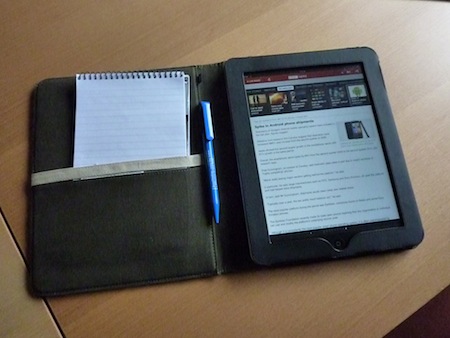
My iPad wearing Proporta's Recycled Leather case
I tried the Mizu shell – which is both soft and hard, and made the iPad very grippy. I’m currently using their beautiful Recycled Leather case, which makes my iPad seem complete. It adds a bit of bulk to the iPad, but it feels like it conforms to the book-like nature of the device – the iPad is just something I want to pick up and flick through.
Full reviews of these cases will be along in a little bit.
The inevitable gripes
It’s a wonderful device, but it’s not all gravy of course. I am concerned about having my email available for all to see. Maybe multiple users should be allowed, or at least add the ability to password protect apps, especially ones with personal infformation such as Mail.
Most of this post was written on the iPad, and then uploaded to my blog via the WordPress iPad app. Which is pretty good, but the app doesn’t quite cut it just yet. So the finessing has to be done via my Mac.
The ability to jailbreak is important to me. Backgrounder adds in multitasking. LockDown can protect those apps with a PIN that you don’t want others to see.
I’m also waiting for Apple to update its own apps, such as MobileMe Gallery and Remote. Whole-house music control will work wonders on the iPad, but at the moment it feels a bit kludgy with a scaled-up iPhone app. I find myself wanting to do more, especially with the Photos app. I want to be able to delete or edit photos on the iPad and have those edits show up in iPhoto on my Mac.
The iPad still feels like something of an adjunct to a bigger computer. I’m eagerly awaiting iOS4 for the iPad. I want my iPad to grow up, and stand on its own two feet.
Overall
You’d think that, after years of using computers, and three years to get used to the iPhone way of dealing things, that I’d be fairly used to all of this by now. But I find that the iPad really enables me to do things with more ease and pleasure. There’s no sense of slowness. There’s no cause to think that I should upgrade any of the hardware. That level of thinking about computers seems abstracted away.
Call me a fanboy, but I love my iPad, so expect to see a few more iPad-related posts around here.
(Then again, my iPhone 4 is being activated today. Oh, happy, geeky day!)
Review: iWrap cover for iPhone
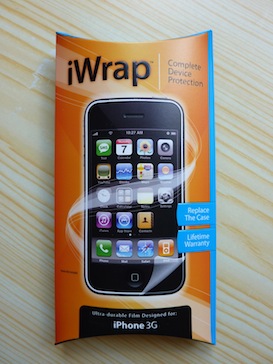
I’ve recently reviewed the Proporta Soft Feel Silicon Case and the VOi! Lorem. Lastly in this series of case reviews is the iWrap.
This is a totally different proposition – it’s not a case, it’s a plastic cover, but it goes over the whole phone. And you need to use adhesive to stick it on.
To be honest, I was a bit worried about what was going to happen to my iPhone when I took this review on.
The Details
iWrap is a plastic film that covers your whole iPhone. The manufacturer says that “iWrap is an ultra-durable scratch-proof film that covers your entire device and is virtually undetectable”.
There are versions for all iPhones, iPod touches and the iPad, as well as other gadgets.
In the box, you get plastic films for the front and back, a bottle of adhesive solution, and a credit card-sized piece of hard plastic (the squeegee card) to smooth the films down.
Applying the Cover
Here’s where I was a little bit nervous. Like most people I’ve never put adhesive on my iPhone before! You have to turn your phone off and wash your hands. I also waited until my iPhone was nice and cool around the battery, just in case it warped the film.
There are two sides to each of the films – an adhesive side and a non-adhesive side. Here’s how you apply it to your iPhone:
- Spray the adhesive side of the film with some of the solution from the bottle, thene, then position the film in place.
- Slide the film around until it fits correctly, if need be.
- After this, you spray the non-adhesive side (the one facing you, obviously) with some of the solution, and use the squeegee card to smooth out any bubbles. The instructions say this may take 30 minutes (!), but I was finished in five.
- Wait. 30 minutes to an hour. You have to give the adhesives time to dry, and you have to handle your iPhone carefully for the next 48 hours.
Sounds a bit involved doesn’t it? Well, yes it was, and also a little nerve-wracking. There’s a How-To video on their website if you want to see it being done first. However, it turned out very well for me. The front application was easier than the rear, where I found that the edges didn’t seem to stick down very well. But after a couple of days they settled in place.
By the way, none of the ports are covered by the film – they’re all accessible.

What’s Good?
It’s by far the nicest plastic film I’ve applied to any gadget. There’s no disruption in terms of using the screen. It feels a lot more durable than any other protector I’ve used. But the main thing is that it feels like I’m just using the iPhone screen again, without anything in between.
On the back, the film imparts a tactile quality that is needed to stop me dropping my iPhone, while also stopping it from being scratched.
It also comes with a lifetime warranty.
What’s Not So Good?
Apart from the delicate application process? One or two small bubbles remained on the back of the phone.
Anything Else?
I’ve just noticed that you don’t have to buy the whole cover – you can now buy just the front or back films.
And – when you remove the iWrap, there’s no trace of
Summary
I didn’t expect to find myself recommending the product, but I can. It feels good to use my iPhone “nearly-naked” again, without fear that it’ll get scratched or I’ll drop it. The film is a bit of a pain to adhere to your iPhone, but once it’s done, that’s it. I was using my iPhone with just the iWrap for a few months, but I removed the back to try out some other cases. I’m now using my iPhone with the iWrap screen protector and theProporta silicon case.
What are the full iPhone unlocking policies of the
UK networks??..
UK networks??..
I’ve already looked at how to buy the cheapest officially unlocked iPhone in the UK, but what if you already have your iPhone?If you’ve decided you either can’t or don’t want to use an unofficial unlock, such as ultrasn0w from the iPhone Dev Team, then that leaves you with one option: get it unlocked officially by a mobile network.So what’s the likelihood of that happening with the UK iPhone carriers?First port of call is Apple’s support page, “Locating iPhone wireless carriers“. That’s where I’ve cribbed this graphic from:
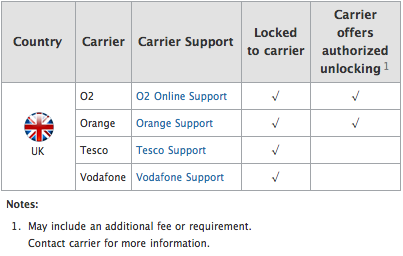
The Unlock Policies in Full
O2 O2 offer the best unlocking policy of any carrier in the UK, in my opinion, although the less said about their coverage the better. They clearly state what’s allowed on their unlock page:
O2 offer the best unlocking policy of any carrier in the UK, in my opinion, although the less said about their coverage the better. They clearly state what’s allowed on their unlock page:- Pay Monthly customers can unlock at any time, with no charge
- PAYG customers must pay £15. If it’s less than 12 months after you bought your iPhone from O2, you’ll lose your Web n Wifi bolt-on.
You can request an unlock via O2′s unlock page, and it’ll take up to 14 days to get your unlock approved.Orange Orange don’t mention unlocking anywhere on their support website. Even a Google search of the Orange site only provides information on how to unlock the iPhone’s screen. Not helpful.But this Macrumors thread, which I’ve confirmed with Orange by phone, outlines their policy:
Orange don’t mention unlocking anywhere on their support website. Even a Google search of the Orange site only provides information on how to unlock the iPhone’s screen. Not helpful.But this Macrumors thread, which I’ve confirmed with Orange by phone, outlines their policy:- Pay Monthly and PAYG customers can unlock after the first 3 months of registering their phone with the network
- It’ll cost you £20
You can request an unlock via Orange Customer Services, and it’ll take up to 10 days to get your unlock approved.Tesco Despite Apple’s information, Tesco do offer unlocking.According to their iPhone Help FAQ page:
Despite Apple’s information, Tesco do offer unlocking.According to their iPhone Help FAQ page:Can I ‘unlock’ the iPhone and use it with another network?
If you wish to use Apple iPhone on another network we will only provide an unlatching code after 12 months or after the completion of any Pay monthly contract period.
There’s no mention of any cost or time to provide the unlock approval.Vodafone As per Apple’s support page, Vodafone don’t offer unlocking in the UK – although they do in other countries, such as Australia. But perhaps that should read they don’t offer unlocking at the moment.According to two posts on Vodafone’s eForum, an unlocking option may become available once the first iPhone contracts approach expiration. Vodafone eForum admin Trev_Vodafone posted the following:
As per Apple’s support page, Vodafone don’t offer unlocking in the UK – although they do in other countries, such as Australia. But perhaps that should read they don’t offer unlocking at the moment.According to two posts on Vodafone’s eForum, an unlocking option may become available once the first iPhone contracts approach expiration. Vodafone eForum admin Trev_Vodafone posted the following:I can confirm that our stance on unlocking iphones is as follows:The iPhone can only be unlocked if the customer has purchased a ‘box only’ device without a Vodafone contract. This means that if you purchased an iphone, from Vodafone, with a contract we would not be able to unlock this device.
It was was confirmed previously by eForum admin MartinB_Vodafone that:VF do not offer unlocking at the moment, they say that as the first contracts issued come to an end it ‘may’ be offered, but until then you are tied to VF.
There are no details on the cost, but for Vodafone in Australia, there is a few options:- iPhone less than 6 months old, unlocked online: AU$75 (£44)
- iPhone less than 6 months old, unlocked by customer services: AU$100 (£59)
- iPhone more than 6 months old, unlocked online: AU$25 (£15)
- iPhone more than 6 months old, unlocked by customer services: AU$50 (£30)
Ouch! Let’s hope Vodafone don’t charge such prices in the UK, if they do allow unlocking.The Real PictureWith all the little details taken into account, the actual unlocking situation is more like this:
Carrier Locked to Carrier Carrier offers authorised unlocking Unlockable during contract? How much does it cost? (Pay monthly) How much does it cost? (PAYG) O2 Yes Yes Yes £0 £15 Orange Yes Yes Yes £20 £20 Tesco Yes Yes No ? ? Vodafone Yes Maybe Doesn't look like it ? ?
Anything else?For an official unlock, you’ll receive a text confirming the unlock has been approved. Then, connect through iTunes and Apple’s server will authorise the unlock. If it doesn’t happen straight away, then just wait a bit – your carrier simply hasn’t got notification that your iPhone can be unlocked to Apple yet, or conversely, Apple has actioned the unlock request from your carrier. Patience grasshopper.Also bear in mind: an unlock will occur every time you restore your phone, as iPhones are restored to a locked state
Is the iPhone platform really fragmenting..
 In “Welcome to fragmentation-land Apple“, Ben Smith of The Really Mobile Project has commented on a consequence of the iPhone OS 4.0 announcement. Ben points out that your favourite fruit-logo’d mobile maker will not be providing the oldest iPods and iPhones with the latest operating system. So for the first time we’ll have some iPhones running 3.x firmware, and some running the 4.x release. Oh, and don’t forget iPads will be thrown into the mix.I want to have a look at this in more detail, and see what it means for both developers and users. Is fragmentation of the iPhone platform all that bad?What is meant by fragmentation?You’ve got an iPhone, but can it run everything that’s developed for the iPhone? Not necessarily. What your particular iDevice can do is determined by:
In “Welcome to fragmentation-land Apple“, Ben Smith of The Really Mobile Project has commented on a consequence of the iPhone OS 4.0 announcement. Ben points out that your favourite fruit-logo’d mobile maker will not be providing the oldest iPods and iPhones with the latest operating system. So for the first time we’ll have some iPhones running 3.x firmware, and some running the 4.x release. Oh, and don’t forget iPads will be thrown into the mix.I want to have a look at this in more detail, and see what it means for both developers and users. Is fragmentation of the iPhone platform all that bad?What is meant by fragmentation?You’ve got an iPhone, but can it run everything that’s developed for the iPhone? Not necessarily. What your particular iDevice can do is determined by:- software
- hardware
- form factor (since the introduction of the iPad)
So how many combinations of these three things can developers cater for at the moment?iPod touch: 1st, 2nd and 3rd generation models
– Running firmware 3.1.3iPhone: Original, 3G, and 3GS models
– Running firmware 3.1.3To which has recently been added:iPad: Wifi-only version
– Running firmware 3.2If developers want to hit all these devices – the whole iPhone OS platform – then they have to develop for different hardware and screen resolutions.- iPod touch and iPad have no cellular connectivity
- iPhone 3GS and iPod touch 3rd gen. have faster processors and more memory than earlier models
- iPad has an even faster CPU, greater screen resolution, a larger form factor, and a different user experience paradigm
There’s also more fine-grained differentiation. For example, original iPhones can run firmware 3.1.3, but not all of it e.g. they can’t send picture messages (MMS). The iPhone 3G can also run the latest firmware – including the ability to send MMS – but can’t edit video, or take advantage of the latest graphics acceleration.But you, as the user, see all these apps in the all-encompassing iPhone App Store, yet not all of them may not run on your device – or they may run in a slightly degraded fashion.Sidenote:This isn’t counting the iPod touch users who’ve decided not to pay £5.99 for the upgrade from iPhone OS 2, nor the iPhone users who’ve (for whatever reason) not to click “Upgrade” in iTunes to iPhone OS 3. There’s more on iPhone OS adoption rates on the Tapbots blog. So not everyone is running the latest iPhone software.
In other words, subtle fragmentation of the iPhone platform predates the iPhone OS 4.0 announcement.It’s not that bad for developers. Most devs are only producing iPhone OS 3 versions of their apps, leaving those who refuse to pay or upgrade to the latest firmware somewhat behind.But this situation is going to change soon.iPhone OS 4.0 is going to be out in late June / early July. If the iPhone and iPod touch follow their hardware upgrade cycles, then there will be new versions of each of these in June/July and September, respectively.And the iPad will benefit from the new software. But as it was developed in secrecy (even from the iPhone team) the software branches probably won’t merge until iPhone OS 4.1 is released, around September this year. Until that time, the iPad is likely to be stuck on the 3.2 branch of the OS.There’s going to be an interregnum while the various branches of the operating system shake out. But when iPhone OS 4.0 is released, we’re going to start to see some older models fade into the hinterland. For some this will be rapid: Steve Jobs has confirmed that original iPhones won’t be supported or updated. For the iPhone 3G and iPod touch 2G, the fading will be slower but still noticeable: they will run OS 4.0, but not all of its features. We don’t yet know exactly which features (apart from multi-tasking) will not be available.After the release of iPhone OS 4 (around June), the situation will be:iPod touch 1st gen, original iPhone
– Running firmware 3.x (with some limitations)iPod touch 2nd gen, iPhone 3G
– Running firmware 4.x (with some limitations)iPod touch 3rd gen, iPhone 3GS, unannounced 2010 iPhone and iPod touch models
– Running firmware 4.xiPad (Wifi-only and 3G version)
– Running firmware 3.2
– Probably running firmware 4.1.x from SeptemberAll iPad users will get the next major OS upgrade (to 4.0) free, but after that, it’s likely that they’ll have to pay. Some won’t, and again, we’ll have users left behind, albeit by choice.The original iPhone was released in June 2007 in the US, and later around the world. That means it’s takenonly three years for it to reach obsolescence. That’s not very long, especially considering the high cost that early adopters paid. My MacBook is about the same age. If Apple discontinued support for my MacBook, I’d be spitting feathers. But this isn’t unusual in the mobile world – Ewan Spence has just written an article for All About Symbian on Nokia dropping support for the N95.What does this mean for developers?They already had to target different hardware. Now they will have to consider if they wish to continue supporting original iPhones and iPod touches that Apple has decided to abandon, i.e. produce an iPhone OS 3.0 version as well as a 4.0 version.I understand that their apps will have to support all models of iPhone and iPod that can run OS 4.0, otherwise the app will be rejected from the App Store. So, they can’t decide to target only newer hardware, but they can tweak their apps to provide the best experience on whatever device the app is running. Although some devs won’t have physical access to all models of iPod, iPhone and iPad.They will have to decide whether to make their apps run on iPads as well – and whether to produce separate iPhone and iPad versions, or combined apps.Another sidenote:iPad apps are not about scaling up iPhone apps. The iPad calls for a new approach more akin to developing a desktop experience. Users may perceive a degraded experience if devs do not create at least an iPad-capable version of their app.
So that’s potentially three versions of the same app that developers may have to churn out.But I anticipate most devs will probably just roll with 4.0, and gradually or immediately drop 3.0 support. The extra work is mostly for the iPad, which they can choose not to target if they want.What does this mean for users?I believe people with devices running 3.x will be quickly left behind. Apple is maturing the iPhone OS, and won’t support customers for long, it seems. If you have an older device, you’re out of luck.But the main problem I foresee is confusion in the App Store. How do you know if a particular app is going to run – and run well – on your device? I think Apple needs to tweak the App Store experience to reflect this. Perhaps iTunes could allow a preference to only show apps to the user which the developer has indicated will run on their device, e.g. don’t show apps that require mobile data to iPod touch users. Or perhaps the Store needs to show more notes regarding which OS version/hardware combo an app is suitable for. The again, this may exacerbate fragmentation of the platform, as developers may choose to leave some users out in the cold. It may also cause more confusion for users.I don’t know the answer is. Not everyone’s going to upgrade. Apple will continue to roll out new features, and is likely to be more aggressive in cutting off older customers than they have been with their desktop OS. Maybe fragmentation is another way of saying, “You’ve had your time in the sun, but the party’s moved on”. I’m sure Steve Jobs won’t object if you decide to buy a new iPhone…A final considerationIf you think jailbreaking is all about piracy, you’re wrong. Apple told owners of original iPhone owners that their devices wouldn’t be able to send picture messages, that their devices weren’t technically capable. But the jailbreak community quickly found a workaround, and guess what? MMS works fine. The same seems to be true of multi-tasking on the iPhone 3G – it’s already been found that enabling multi-tasking is as simple aschanging a reference in a .plist file to “TRUE”, and that it works ok. This feels like a case of trying to force users to upgrade to newer hardware. They hacking community has already jailbroken the iPhone OS 4.0 beta, so we may yet see unsupported iPhones and iPods running 4.0.Getting an iPad? Get iPad Creative..
It’s iPad launch week. Excited yet? Well, whether you’re of the mind that Apple is about to change computing forever, or just sell an oversized iPod touch, it’s certainly going to be an interesting ride. iPhone apps are going to morph into desktop-style apps, and some desktop apps are going to attempt to re-imagine themselves as iPad apps. Yet as excited as I am, the amount of iPad coverage on All About iPhone is going to depend on whether I end up buying one!But there are plenty of websites out there to satiate your iPad curiosity. And if you’ve enjoyed James Burland’s articles on this website, then I’m sure you’d like to read his new website dedicated to the Apple tablet, iPad Creative.
App Giveaway: iSaidWhat?!
I’ve been meaning to mention iSaidWhat?! for a while. It’s one of those apps that makes you marvel at what can achieved on your iPhone.
It’s really cleanly designed app from Tapparatus that allows you to record voices. There’s nothing new about voice recording on the iPhone, but iSaidWhat?! adds the ability to re-arrange those recordings to make… something new. You can record, then edit those recording into sections, and move them around into a snippet that’s more interesting (or incriminating!).Check out this video for more:There are full reviews available at both 148apps and TUAW.It’s everything you need to totally stitch up your mates in the pub! (and then share to world on Facebook, Twitter and elsewhere).Now available freeDanny from Tapparatus contacted me to say that you can now get a free version from the iTunes Store (with no ads). The paid version still has a few more capabilities, such as:- Making custom soundboards (that alone has the potential to be very funny)
- Copying sections and adding pauses
- Using multiple recordings
- Importing audio from other sources (perhaps you’ve some footage on home video?)
Get the full version for freeTapparatus have arranged for two copies to be made available for this giveaway.All you have to do is either post a comment below, or retweet this tweet. The giveaway will close on Friday March 19th, at midday, after which I’ll randomly choose the two winners.Please note: the free copies will be made available via a promo code. You will need a US iTunes account to use this code, but if you don’t have one, you can use the code to set a US account up.iSaidWhat?! (Paid version)
Category: Utilities
Developer: Tapparatus
Current Price: £0.59
Works on: iPhone & iPod Touch (iPod Touch requires external mic or dock mic if 1st gen.)Download Itunes from itunes.com/downloaditunesLittle endnote: I hope this post hasn’t come across as a paid advertorial. I don’t have any relationship with Tapparatus, other than thinking that this app’s very cool  Also, I’ll have another giveaway coming soon, for iPhone cases from iWrap and Voi!.
Also, I’ll have another giveaway coming soon, for iPhone cases from iWrap and Voi!.
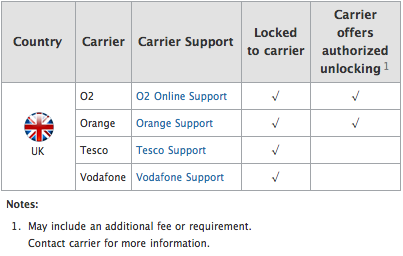
 O2 offer the best unlocking policy of any carrier in the UK, in my opinion, although the less said about their coverage the better. They clearly state what’s allowed on their unlock page:
O2 offer the best unlocking policy of any carrier in the UK, in my opinion, although the less said about their coverage the better. They clearly state what’s allowed on their unlock page: Orange don’t mention unlocking anywhere on their support website. Even a Google search of the Orange site only provides information on how to unlock the iPhone’s screen. Not helpful.
Orange don’t mention unlocking anywhere on their support website. Even a Google search of the Orange site only provides information on how to unlock the iPhone’s screen. Not helpful. Despite Apple’s information, Tesco do offer unlocking.
Despite Apple’s information, Tesco do offer unlocking.Can I ‘unlock’ the iPhone and use it with another network?
If you wish to use Apple iPhone on another network we will only provide an unlatching code after 12 months or after the completion of any Pay monthly contract period.
If you wish to use Apple iPhone on another network we will only provide an unlatching code after 12 months or after the completion of any Pay monthly contract period.

I can confirm that our stance on unlocking iphones is as follows:
The iPhone can only be unlocked if the customer has purchased a ‘box only’ device without a Vodafone contract. This means that if you purchased an iphone, from Vodafone, with a contract we would not be able to unlock this device.
VF do not offer unlocking at the moment, they say that as the first contracts issued come to an end it ‘may’ be offered, but until then you are tied to VF.
Also bear in mind: an unlock will occur every time you restore your phone, as iPhones are restored to a locked state
Is the iPhone platform really fragmenting..

In “Welcome to fragmentation-land Apple“, Ben Smith of The Really Mobile Project has commented on a consequence of the iPhone OS 4.0 announcement. Ben points out that your favourite fruit-logo’d mobile maker will not be providing the oldest iPods and iPhones with the latest operating system. So for the first time we’ll have some iPhones running 3.x firmware, and some running the 4.x release. Oh, and don’t forget iPads will be thrown into the mix.
I want to have a look at this in more detail, and see what it means for both developers and users. Is fragmentation of the iPhone platform all that bad?
What is meant by fragmentation?
You’ve got an iPhone, but can it run everything that’s developed for the iPhone? Not necessarily. What your particular iDevice can do is determined by:
- software
- hardware
- form factor (since the introduction of the iPad)
So how many combinations of these three things can developers cater for at the moment?
iPod touch: 1st, 2nd and 3rd generation models
– Running firmware 3.1.3
– Running firmware 3.1.3
iPhone: Original, 3G, and 3GS models
– Running firmware 3.1.3
– Running firmware 3.1.3
To which has recently been added:
iPad: Wifi-only version
– Running firmware 3.2
– Running firmware 3.2
If developers want to hit all these devices – the whole iPhone OS platform – then they have to develop for different hardware and screen resolutions.
- iPod touch and iPad have no cellular connectivity
- iPhone 3GS and iPod touch 3rd gen. have faster processors and more memory than earlier models
- iPad has an even faster CPU, greater screen resolution, a larger form factor, and a different user experience paradigm
There’s also more fine-grained differentiation. For example, original iPhones can run firmware 3.1.3, but not all of it e.g. they can’t send picture messages (MMS). The iPhone 3G can also run the latest firmware – including the ability to send MMS – but can’t edit video, or take advantage of the latest graphics acceleration.
But you, as the user, see all these apps in the all-encompassing iPhone App Store, yet not all of them may not run on your device – or they may run in a slightly degraded fashion.
Sidenote:This isn’t counting the iPod touch users who’ve decided not to pay £5.99 for the upgrade from iPhone OS 2, nor the iPhone users who’ve (for whatever reason) not to click “Upgrade” in iTunes to iPhone OS 3. There’s more on iPhone OS adoption rates on the Tapbots blog. So not everyone is running the latest iPhone software.
In other words, subtle fragmentation of the iPhone platform predates the iPhone OS 4.0 announcement.
It’s not that bad for developers. Most devs are only producing iPhone OS 3 versions of their apps, leaving those who refuse to pay or upgrade to the latest firmware somewhat behind.
But this situation is going to change soon.
iPhone OS 4.0 is going to be out in late June / early July. If the iPhone and iPod touch follow their hardware upgrade cycles, then there will be new versions of each of these in June/July and September, respectively.
And the iPad will benefit from the new software. But as it was developed in secrecy (even from the iPhone team) the software branches probably won’t merge until iPhone OS 4.1 is released, around September this year. Until that time, the iPad is likely to be stuck on the 3.2 branch of the OS.
There’s going to be an interregnum while the various branches of the operating system shake out. But when iPhone OS 4.0 is released, we’re going to start to see some older models fade into the hinterland. For some this will be rapid: Steve Jobs has confirmed that original iPhones won’t be supported or updated. For the iPhone 3G and iPod touch 2G, the fading will be slower but still noticeable: they will run OS 4.0, but not all of its features. We don’t yet know exactly which features (apart from multi-tasking) will not be available.
After the release of iPhone OS 4 (around June), the situation will be:
iPod touch 1st gen, original iPhone
– Running firmware 3.x (with some limitations)
– Running firmware 3.x (with some limitations)
iPod touch 2nd gen, iPhone 3G
– Running firmware 4.x (with some limitations)
– Running firmware 4.x (with some limitations)
iPod touch 3rd gen, iPhone 3GS, unannounced 2010 iPhone and iPod touch models
– Running firmware 4.x
– Running firmware 4.x
iPad (Wifi-only and 3G version)
– Running firmware 3.2
– Probably running firmware 4.1.x from September
– Running firmware 3.2
– Probably running firmware 4.1.x from September
All iPad users will get the next major OS upgrade (to 4.0) free, but after that, it’s likely that they’ll have to pay. Some won’t, and again, we’ll have users left behind, albeit by choice.
The original iPhone was released in June 2007 in the US, and later around the world. That means it’s takenonly three years for it to reach obsolescence. That’s not very long, especially considering the high cost that early adopters paid. My MacBook is about the same age. If Apple discontinued support for my MacBook, I’d be spitting feathers. But this isn’t unusual in the mobile world – Ewan Spence has just written an article for All About Symbian on Nokia dropping support for the N95.
What does this mean for developers?
They already had to target different hardware. Now they will have to consider if they wish to continue supporting original iPhones and iPod touches that Apple has decided to abandon, i.e. produce an iPhone OS 3.0 version as well as a 4.0 version.
I understand that their apps will have to support all models of iPhone and iPod that can run OS 4.0, otherwise the app will be rejected from the App Store. So, they can’t decide to target only newer hardware, but they can tweak their apps to provide the best experience on whatever device the app is running. Although some devs won’t have physical access to all models of iPod, iPhone and iPad.
They will have to decide whether to make their apps run on iPads as well – and whether to produce separate iPhone and iPad versions, or combined apps.
Another sidenote:iPad apps are not about scaling up iPhone apps. The iPad calls for a new approach more akin to developing a desktop experience. Users may perceive a degraded experience if devs do not create at least an iPad-capable version of their app.
So that’s potentially three versions of the same app that developers may have to churn out.
But I anticipate most devs will probably just roll with 4.0, and gradually or immediately drop 3.0 support. The extra work is mostly for the iPad, which they can choose not to target if they want.
What does this mean for users?
I believe people with devices running 3.x will be quickly left behind. Apple is maturing the iPhone OS, and won’t support customers for long, it seems. If you have an older device, you’re out of luck.
But the main problem I foresee is confusion in the App Store. How do you know if a particular app is going to run – and run well – on your device? I think Apple needs to tweak the App Store experience to reflect this. Perhaps iTunes could allow a preference to only show apps to the user which the developer has indicated will run on their device, e.g. don’t show apps that require mobile data to iPod touch users. Or perhaps the Store needs to show more notes regarding which OS version/hardware combo an app is suitable for. The again, this may exacerbate fragmentation of the platform, as developers may choose to leave some users out in the cold. It may also cause more confusion for users.
I don’t know the answer is. Not everyone’s going to upgrade. Apple will continue to roll out new features, and is likely to be more aggressive in cutting off older customers than they have been with their desktop OS. Maybe fragmentation is another way of saying, “You’ve had your time in the sun, but the party’s moved on”. I’m sure Steve Jobs won’t object if you decide to buy a new iPhone…
A final consideration
If you think jailbreaking is all about piracy, you’re wrong. Apple told owners of original iPhone owners that their devices wouldn’t be able to send picture messages, that their devices weren’t technically capable. But the jailbreak community quickly found a workaround, and guess what? MMS works fine. The same seems to be true of multi-tasking on the iPhone 3G – it’s already been found that enabling multi-tasking is as simple aschanging a reference in a .plist file to “TRUE”, and that it works ok. This feels like a case of trying to force users to upgrade to newer hardware. They hacking community has already jailbroken the iPhone OS 4.0 beta, so we may yet see unsupported iPhones and iPods running 4.0.
Getting an iPad? Get iPad Creative..
It’s iPad launch week. Excited yet? Well, whether you’re of the mind that Apple is about to change computing forever, or just sell an oversized iPod touch, it’s certainly going to be an interesting ride. iPhone apps are going to morph into desktop-style apps, and some desktop apps are going to attempt to re-imagine themselves as iPad apps. Yet as excited as I am, the amount of iPad coverage on All About iPhone is going to depend on whether I end up buying one!
But there are plenty of websites out there to satiate your iPad curiosity. And if you’ve enjoyed James Burland’s articles on this website, then I’m sure you’d like to read his new website dedicated to the Apple tablet, iPad Creative.

It’s in pre-launch beta at the moment, but he already has quite a few articles posted, including a great one exploring which graphics processor the iPad is running, and the impact that is likely to have on its gaming capabilities.
iPad Creative is currently running a series over the next few days entitled, “5 Apps We Cannot Wait To See On The iPad”. If really you can’t wait at all, then you should also check out these 60 leaked screenshots of iPad apps theree
App Giveaway: iSaidWhat?!
I’ve been meaning to mention iSaidWhat?! for a while. It’s one of those apps that makes you marvel at what can achieved on your iPhone.

It’s really cleanly designed app from Tapparatus that allows you to record voices. There’s nothing new about voice recording on the iPhone, but iSaidWhat?! adds the ability to re-arrange those recordings to make… something new. You can record, then edit those recording into sections, and move them around into a snippet that’s more interesting (or incriminating!).
Check out this video for more:
There are full reviews available at both 148apps and TUAW.
It’s everything you need to totally stitch up your mates in the pub! (and then share to world on Facebook, Twitter and elsewhere).
Now available free
Danny from Tapparatus contacted me to say that you can now get a free version from the iTunes Store (with no ads). The paid version still has a few more capabilities, such as:
- Making custom soundboards (that alone has the potential to be very funny)
- Copying sections and adding pauses
- Using multiple recordings
- Importing audio from other sources (perhaps you’ve some footage on home video?)
Get the full version for free
Tapparatus have arranged for two copies to be made available for this giveaway.
All you have to do is either post a comment below, or retweet this tweet. The giveaway will close on Friday March 19th, at midday, after which I’ll randomly choose the two winners.
Please note: the free copies will be made available via a promo code. You will need a US iTunes account to use this code, but if you don’t have one, you can use the code to set a US account up.
iSaidWhat?! (Paid version)
Category: Utilities
Developer: Tapparatus
Current Price: £0.59
Works on: iPhone & iPod Touch (iPod Touch requires external mic or dock mic if 1st gen.)
Category: Utilities
Developer: Tapparatus
Current Price: £0.59
Works on: iPhone & iPod Touch (iPod Touch requires external mic or dock mic if 1st gen.)
Download Itunes from itunes.com/downloaditunes
Little endnote: I hope this post hasn’t come across as a paid advertorial. I don’t have any relationship with Tapparatus, other than thinking that this app’s very cool  Also, I’ll have another giveaway coming soon, for iPhone cases from iWrap and Voi!.
Also, I’ll have another giveaway coming soon, for iPhone cases from iWrap and Voi!.









